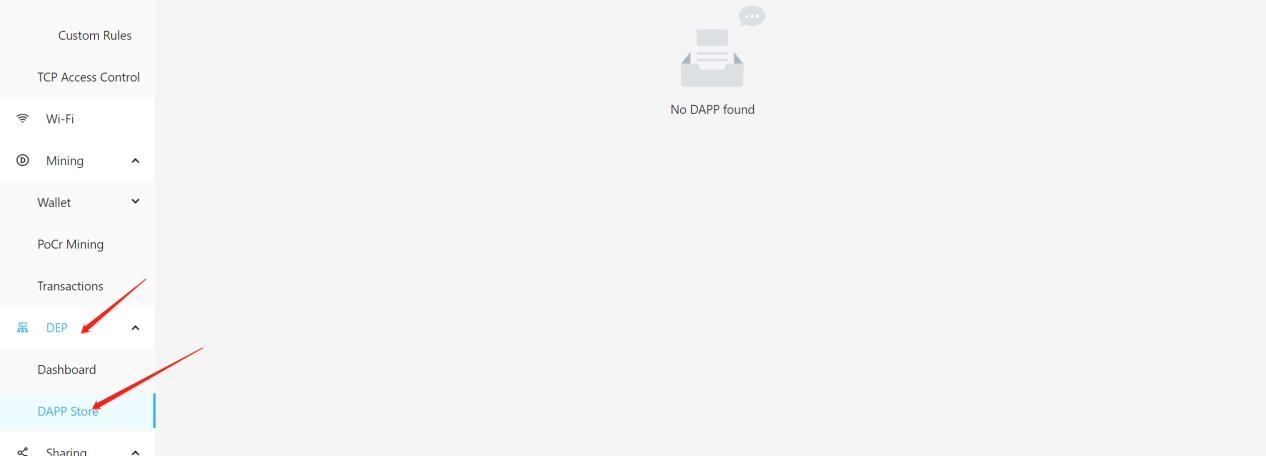Step 1: Connecting your Device
- Please follow the instructions inside the box to connect the device with your modem and router.
- If you have setup issues, please submit a ticket: support.deeper.network
Step 2: Log into the AtomOS Dashboard
- Please go to URL: 34.34.34.34 on your browser and use the default username and password. The default username and password are admin and admin (all lowercase letters). Click the “login” button.
Step3: Click on the link https://file.ops.deeper.network/share/S66hQer- (1.2.0.dep7) and to download.
After the download is successful, upload and install.
Note: While uploading the firmware, do not click anything to affect the network, just wait for the upload to finish. This might take several minutes.
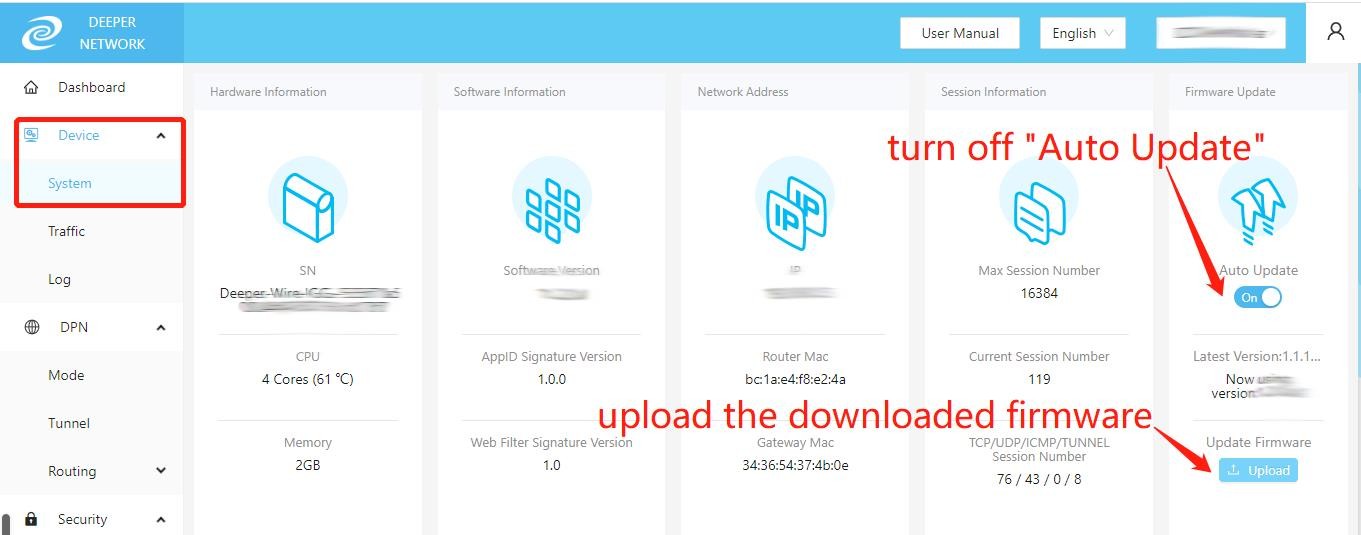
Step 4: After installation, you’ll find the DEP tab on the left side of the menu and click “Dashboard” to turn the “Switch” on to receive tasks automatically.
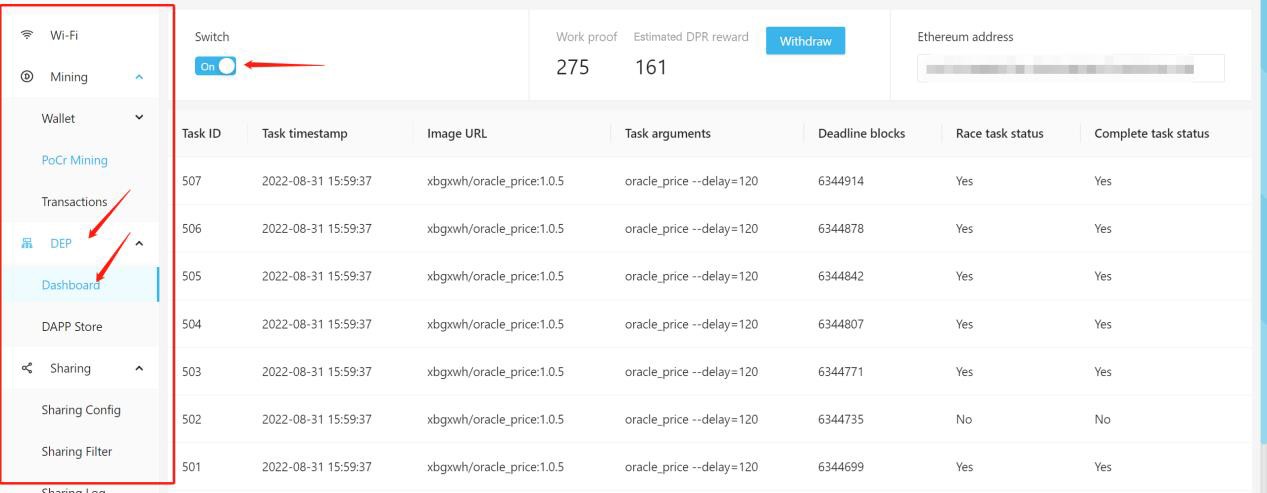
The received task data and completed tasks can be seen on this page which updates daily. The page shows your previous day’s task data, reflected "Work proof" and “Estimated DPR reward” shows the total amount of your current rewards. (As shown below) You may click “Withdraw” to withdraw your rewards to your Deeper wallet.
Note: the actual amount of DPR subject to market conditions of EZC: DPR at the time of withdrawal
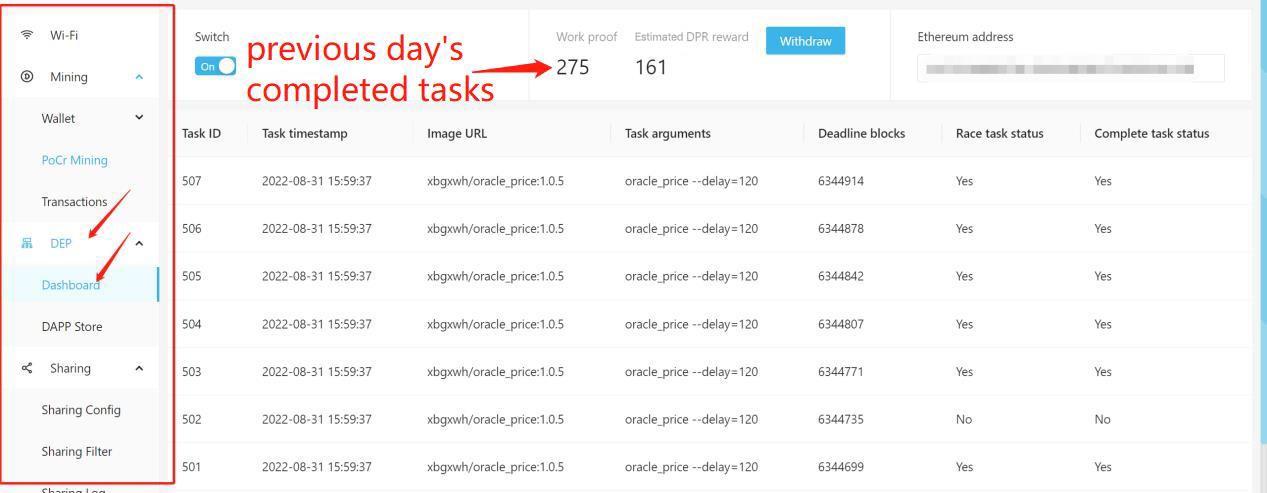
There will be other decentralized applications that can participate in NPoW. We will announce them as they join the network.