I. Developing an application
Below is an example of how to develop a price oracle application.
① Clone code
git clone https://github.com/baidang201/oracle-price-ezc.git
II. Create an image and test the results
Please note that the DEP nodes use ARMr CPU. If you use the x86 structure (a 32-bit CPU), you will need to check cross-platform compilation in https://docs.docker.com/build/buildx/multiplatform-images/
① Create image
docker build --tag yourdockerhubaccount/oracle_price_ezc
② check price oracle works
(note: eth.keystore is the backup file exported by the eth account. This account must have DPR to send transactions)
docker run -v /eth.keystore:/eth.keystore baidang201/oracle_price_ezc
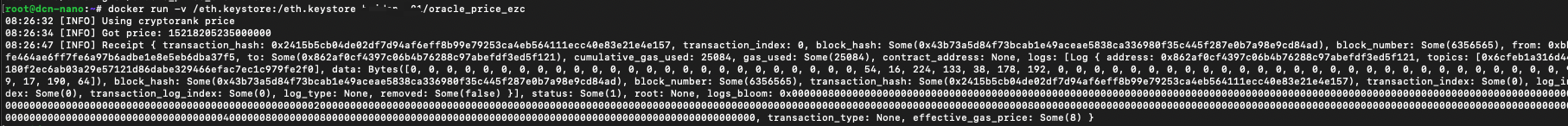
III. Image publishing
When publishing an image, please pay attention to the repository permission settings after pushing. If it is in the public setting, then this means everyone can pull (download) it.
docker push yourdockerhubaccount/oracle_price_ezc
IV. Use DEP contracts to publish your tasks
You must first apply for the testnet token, and add your Ethereum address to the developers’ whitelist in order to publish your task.
https://metamask.zendesk.com/hc/en-us/articles/360043227612-How-to-add-a-custom-network-RPC 《How to add a custom network RPC》
Network Name: Deeper
New RPC URL: https://mainnet.deeper.network/rpc
Chain ID: 518
Token Symbol: DPR
https://evm.deeper.network/address/0xC39acC1B3FA595BBaF916A5D6aD222afc91EB079/write-contract#address-tabs
① Connect Metamask wallet
Please click the “Connect wallet” tab as shown below
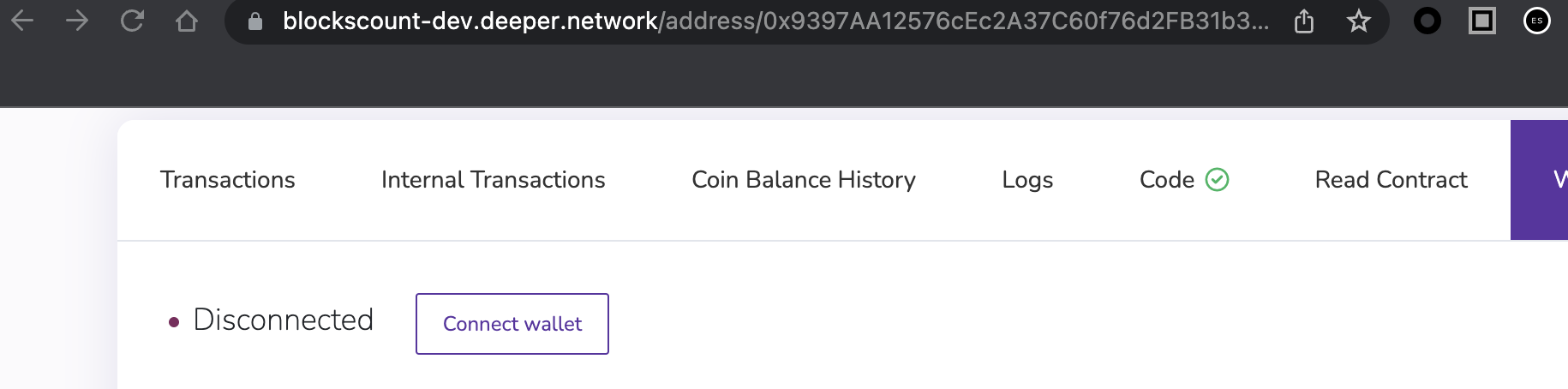
② Use the nNodeUnSpecifiedAddressTask interface to publish tasks and click the “write”
URL: the docker images download link
Options: the running parameters of the docker image
MaxRunNum: maximum task
MaintainBlocks: the maximum number of execution blocks for a task (currently, each block task takes 6 seconds to complete)
Please input the four(4) parameters as shown below then click the “write”
URL: yourdockerhubaccount/oracle_price_ezc:latest
options: oracle_price --delay=10
maxRunNum: 10
maintainBlocks: 100
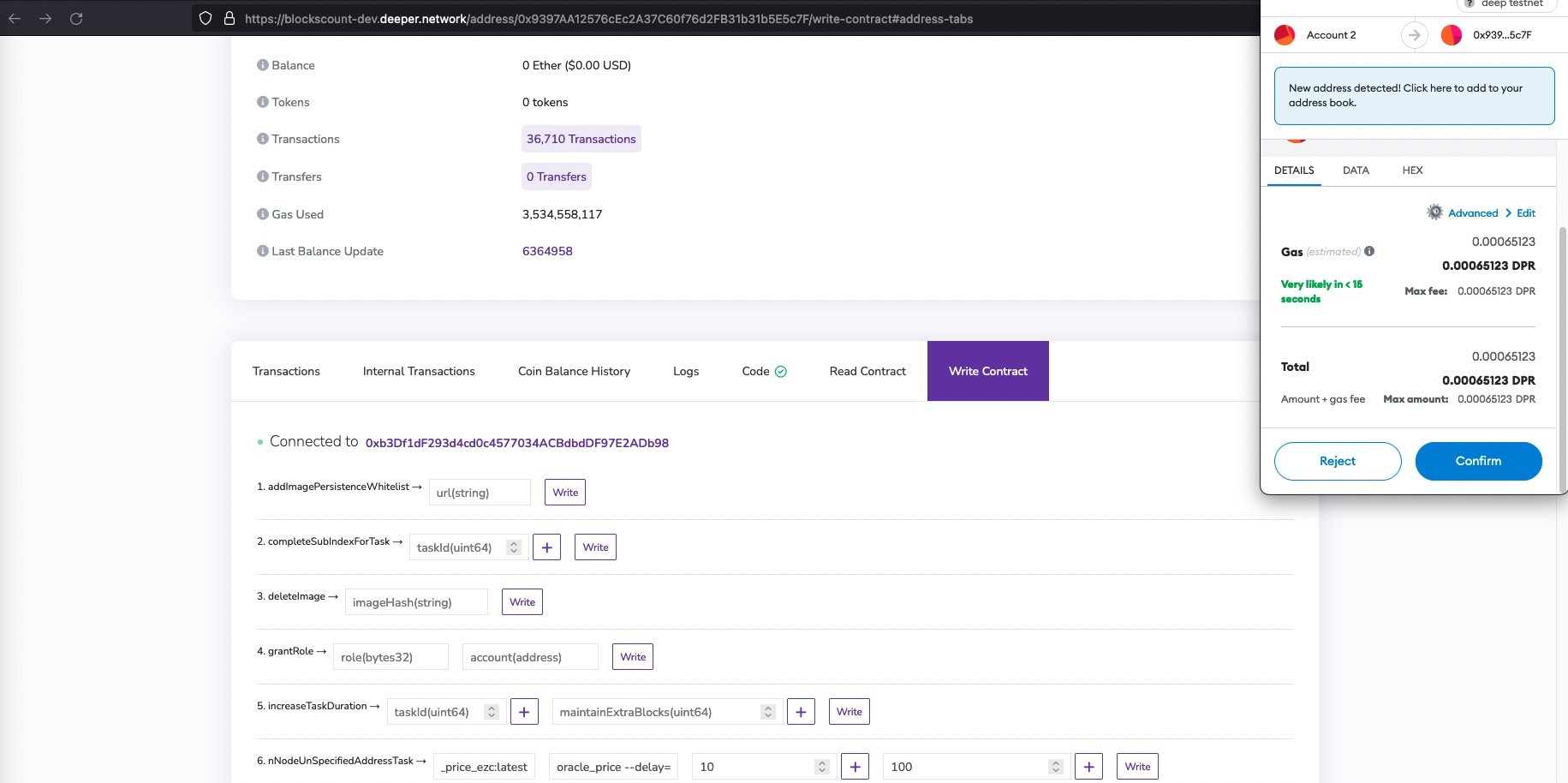
V. View your published tasks
① After clicking the “Confirm” button, please wait for the transaction to be completed
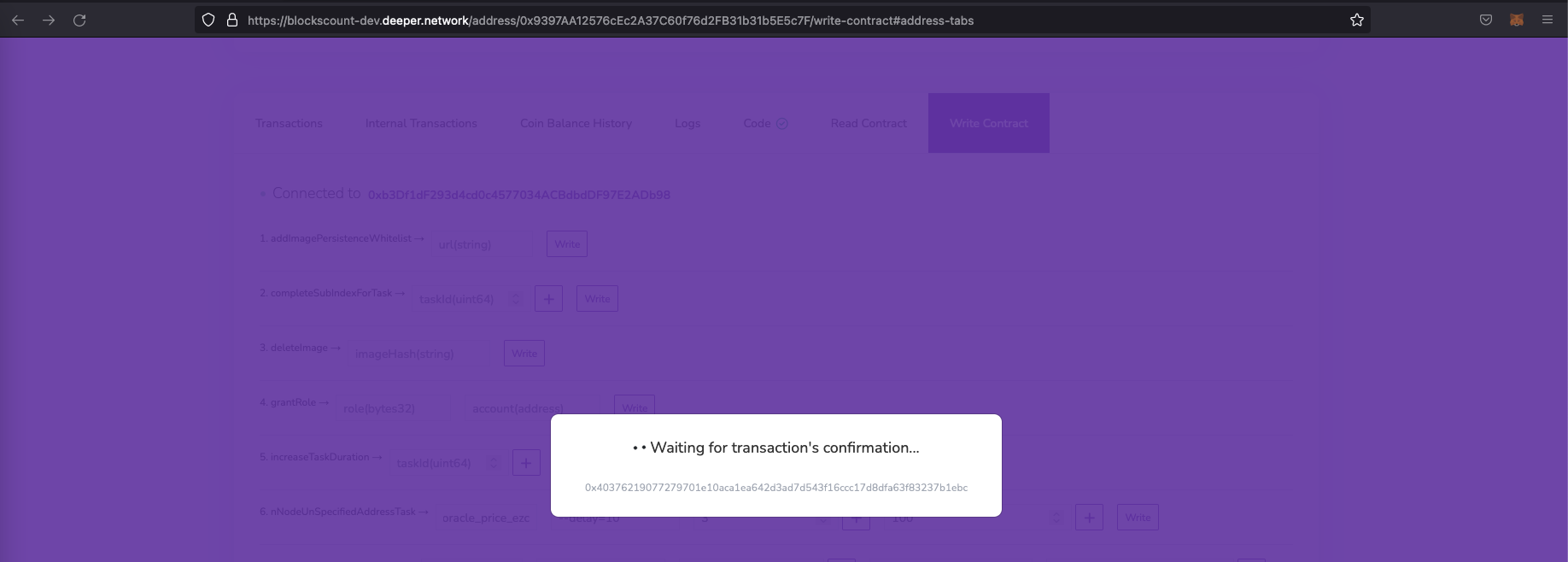
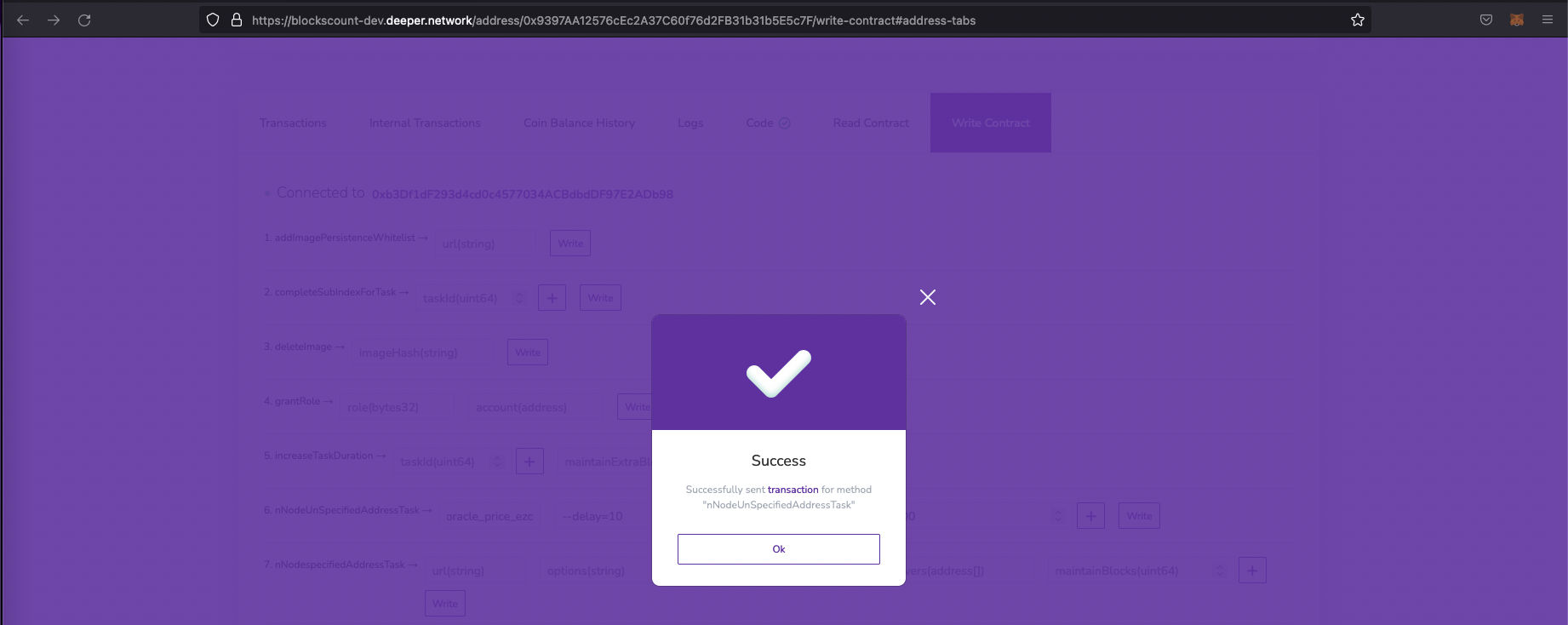
② View the block explorer tasks’ detail
https://blockscount-dev.deeper.network/tx/0x40376219077279701e10aca1ea642d3ad7d543f16ccc17d8dfa63f83237b1ebc
These input information such as inside URL and Options, MaxRunNum, and MaintainBlocks will be changed based on the CALL parameters
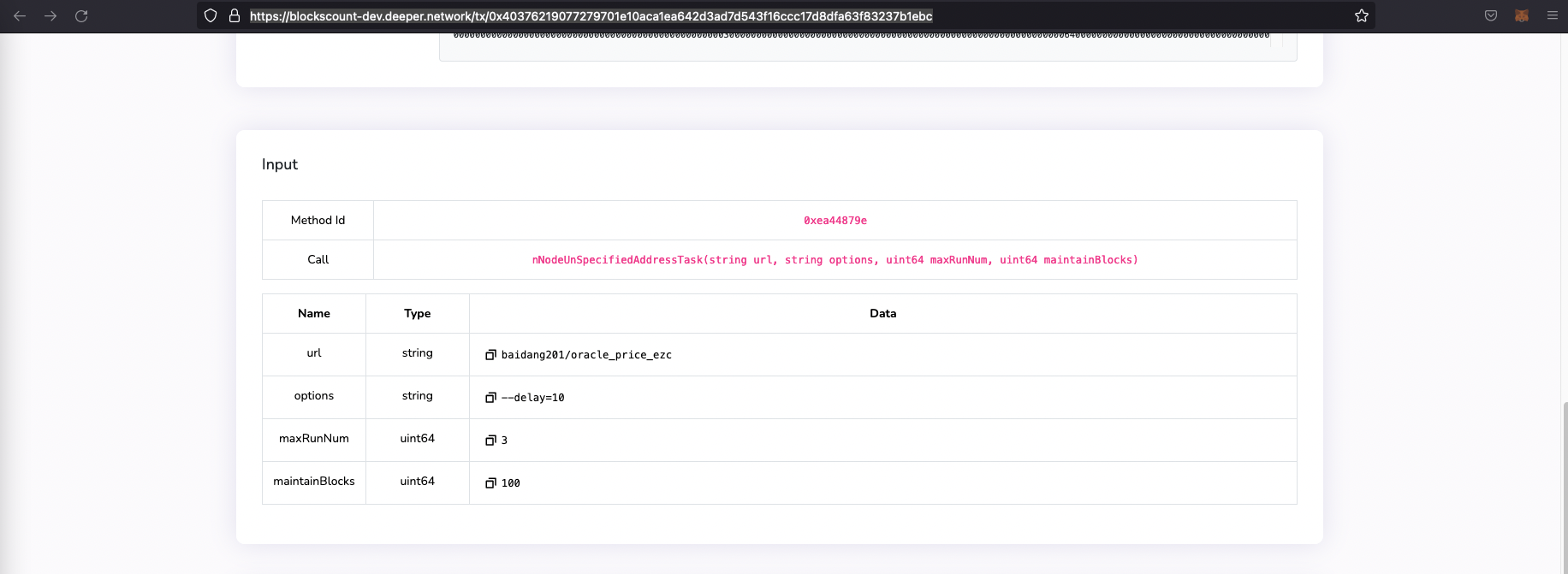
③ View the latest oracle feeds
https://blockscount-dev.deeper.network/address/0x862AF0CF4397C06B4B76288c97aBefdF3eD5F121/transactions#address-tabs
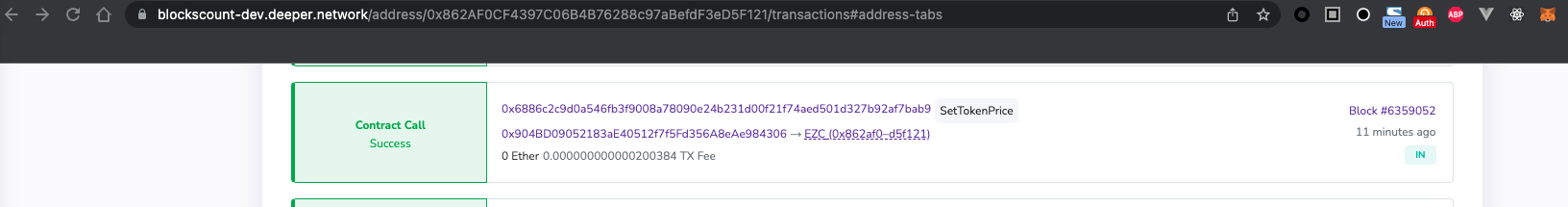
Note: If you use your own device to debug, you can use nNodespecifiedAddressTask to specify the DEP address of the Deeper Connect Mini device as the receiver and allow your device to run the tasks.
References: