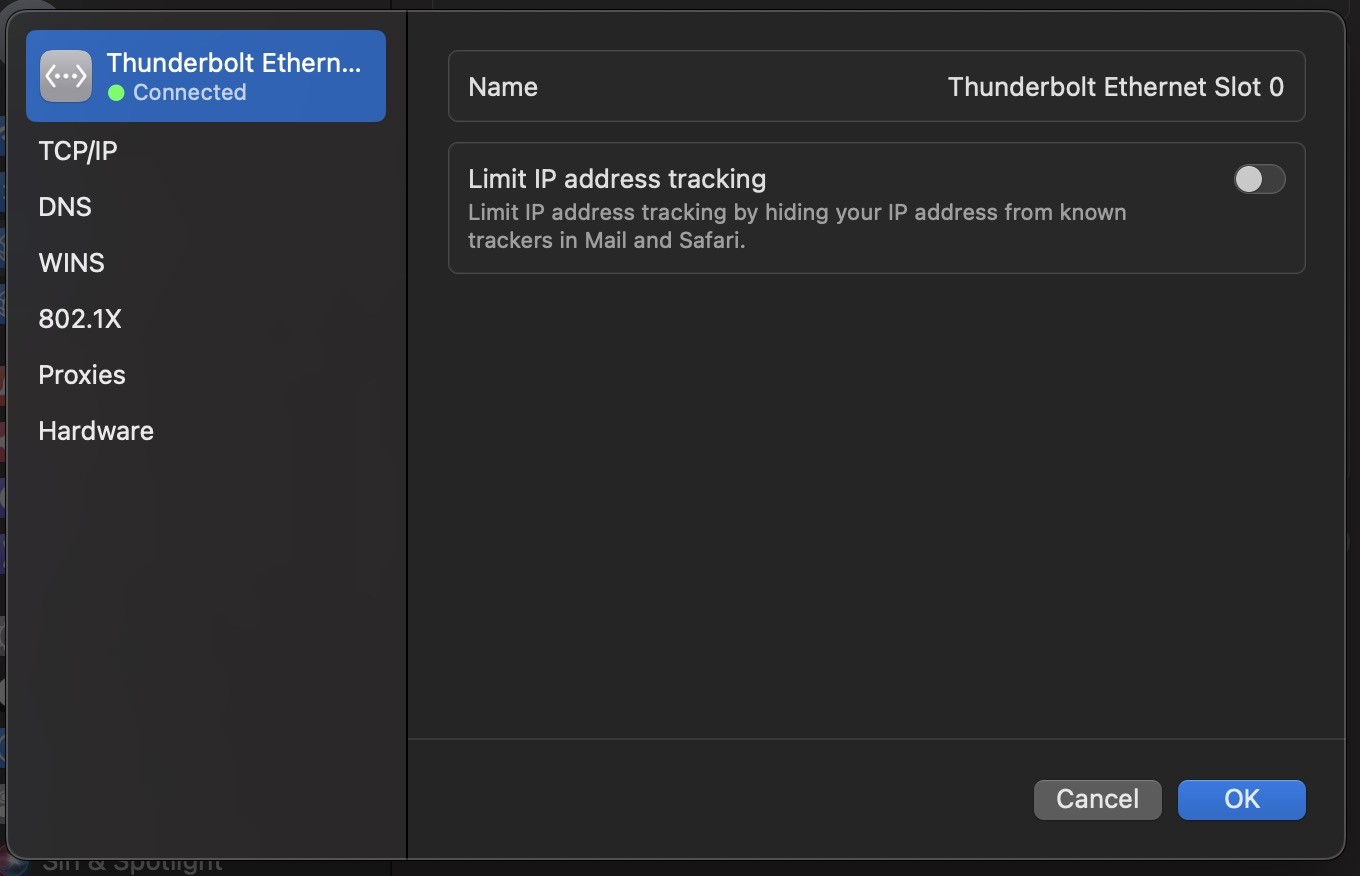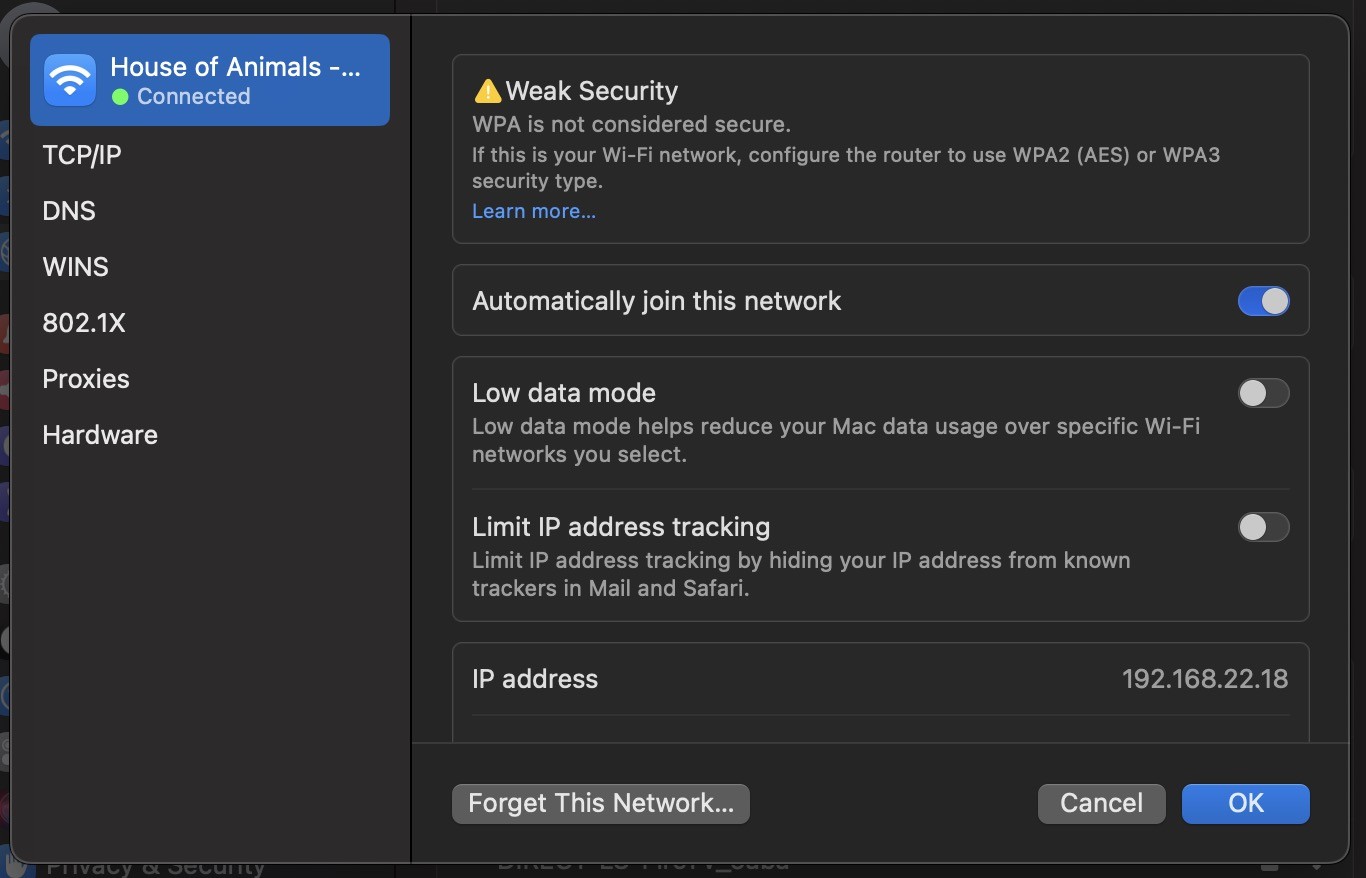I have no idea if this will help others, but it's worth sharing as I've never been able to get DPN Smart Route to work for me. Well, I finally got it to work.
After some serious trial and error, I found the root of the problem for me.
I'm on a Mac, and buried in the Network / WiFi settings is an option called "Limit IP address tracking" which is enabled by default. Once I disabled this setting, DPN Smart Route started working for me. See screenshots below (one for ethernet connection, the other for wifi connection).
To get to this setting go to System Settings > Network > Click "Details..." button next to the network you're connected to and you'll then see this onerous setting. Disable that shit and you should be good to go.